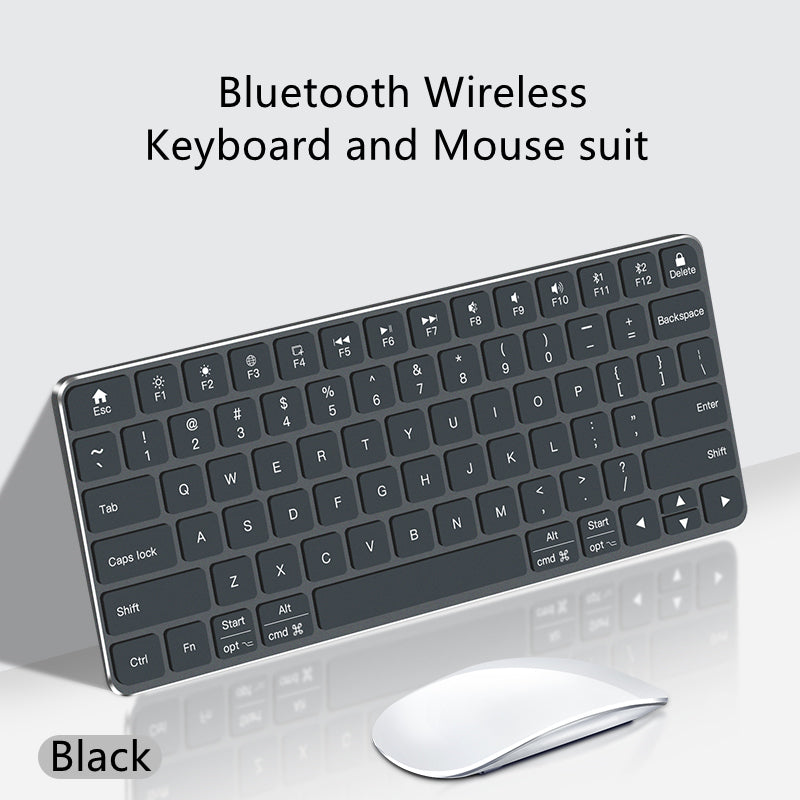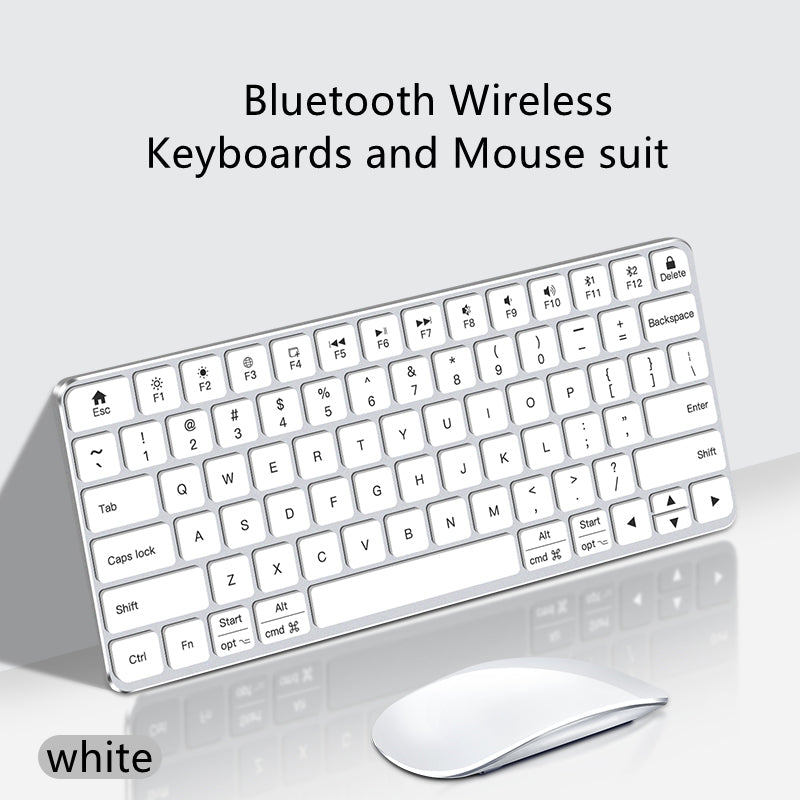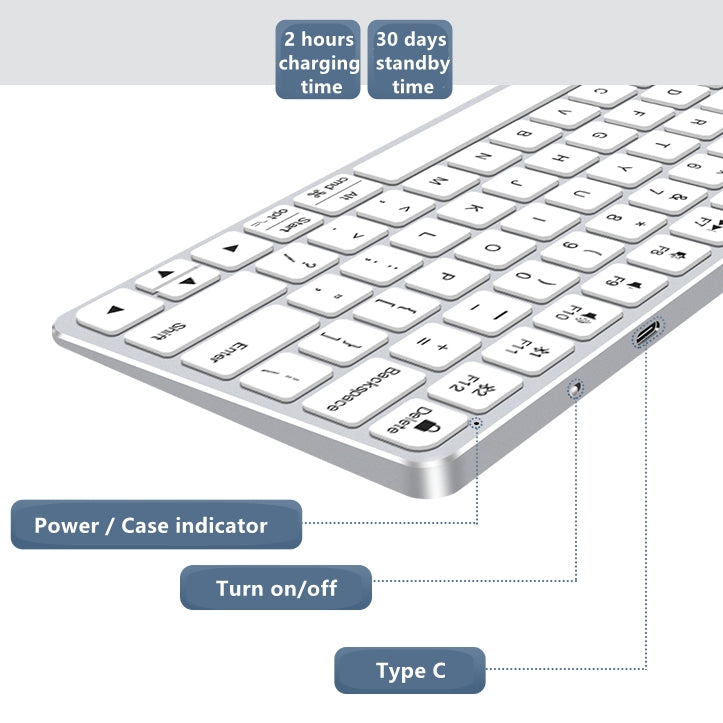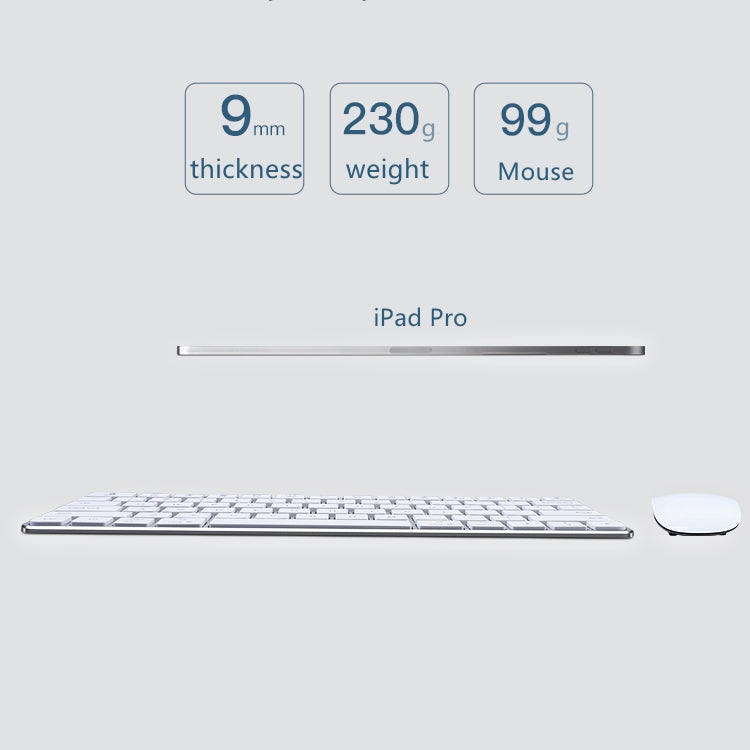BeonStore
78 Keys Magic Keyboard and Mice Suit for iMac iPad Computer USB Blue tooth Wireless Rechargeable Slim Keyboard and Mouse Set
78 Keys Magic Keyboard and Mice Suit for iMac iPad Computer USB Blue tooth Wireless Rechargeable Slim Keyboard and Mouse Set
Regular price
$96.52 USD
Regular price
$0.00 USD
Sale price
$96.52 USD
Unit price
per
Shipping calculated at checkout.
Couldn't load pickup availability
Product Description
|
Product Name
|
Rechargeable Wireless Keyboard and Mice Suit
|
|
Material
|
Keyboard :
Plastic Or Aluminum Alloy
TWO Version
Mouse : Plastic, we also have Aluminum, Pls feel free to send me inquiry
|
|
Color
|
White/Black
|
|
Connect
|
TWO Blue-tooth 5.0 & 2.4G USB
|
|
78 Keys English
|
|
|
Standby time
|
25-30 days
|
|
Charging time
|
2.5 hours Type C interface
|
|
Blue-tooth Compatible Version
|
Windows 8/10/11
Android 4.3 & Above
iMac OS X 10.11 & Above
iPad OS 13.4 & Above
|
|
Package
|
White individual Box+ English Manual + Type C Charging Cable
|
|
Lead Time
|
1-2 business days after receipt of payment
in Stock
|
|
MOQ
|
1 pcs
|
|
Warrantly
|
12 months
|
|
OEM/ODM
|
MOQ 10 pcs for logo sticker
|










Shortcut Keys
For windows system : All of first row shortcut keys require the combination of "FN" Keys
Mac/iOS/Android System :
Back to desktop : Fn+Esc
Fn+Delete : Lock screen
Fn+F11 : Bluetooth 1
Fn+F12 : Bluetooth 2
Other shortcut keys can be using individually, no need "Fn"
Blue tooth Connection way
Make sure the keyboard and devices is powered on before Blue tooth Pairing
1. For first time connection :
Select the Bluetooth channel "Fn"+Blue tooth 1(F11) or Blue tooth 2(F12) to be connected.
Press one times , wait 2-3 seconds, the "Blue tooth keyboards" will be display on the screen, Pair it, and than, the keyboards would be working
2. after the first time connection, You want to connect other devices
if the keyboard has been connected to device and need to be connect a new device : press Fn+F11 or F12, Long press it for about 3 seconds until the power indicator flashes blue light continuously , and than you could connect the new device